You might already know that FlowMattic provides you a feature to enable user based workflows or share your workflows with other user to maintain etc. After v1.4.0, you can control what core integrations can be accessed by the users with FlowMattic Workflow Manager user role.
To access the setting, go to the Settings admin screen of your FlowMattic admin dashboard and scroll down to the bottom.
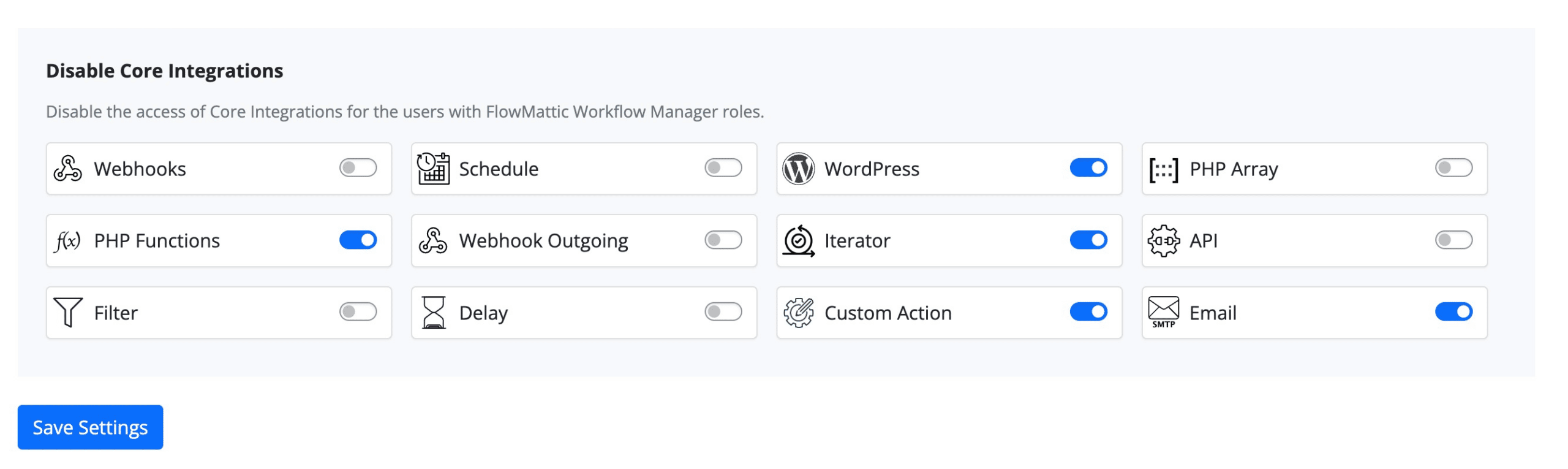
You will see the list of all the core integrations. Turn any integration ON to disable it from the user's having Workflow Manager user role. By default, all the core integrations are turned OFF in the settings, which means, they are all accessible to all the users.
Why do one need to turn these core integrations off?
Sometimes, the user you have given access to your workflows can make use of the core integrations to mess around your site, eg. with the WordPress integration, user can create number of posts or create users etc., so, to limit this for the users, you can turn these integrations off for the users with Workflow Manager user roles only.
I have a workflow created as admin, using the integration I turned off for user, will it cause any issues?
Absolutely not! The workflow you've created as an admin will keep working normal. However, if you wish to share access to the user, and the integration is disabled, he won't be ablet to configure it properly.