FlowMattic introduced the User Based Workflows in the version 1.3.0. Here's how it works and what you can do with this feature.
What is User Based Workflow?
User based workflow is a workflow that has access to the site admin and the user who created or manage it. FlowMattic provides a custom user role with name FlowMattic - Workflow Manager, which you can assign to any user you want to give them access to creating and managing their own workflows.
Sharing Workflow Access
Site admins can share access to their workflow to any user they want to manage it for them. Also, admin have ability to revoke the access to any workflow user created. To give access to the workflow or change the user who has access to the workflow, you need to edit the workflow and open the settings sidebar for that workflow. You'll find a setting named Workflow Access, which shows the email of current user having access to the workflow. You can change it and enter any user email there to give access.
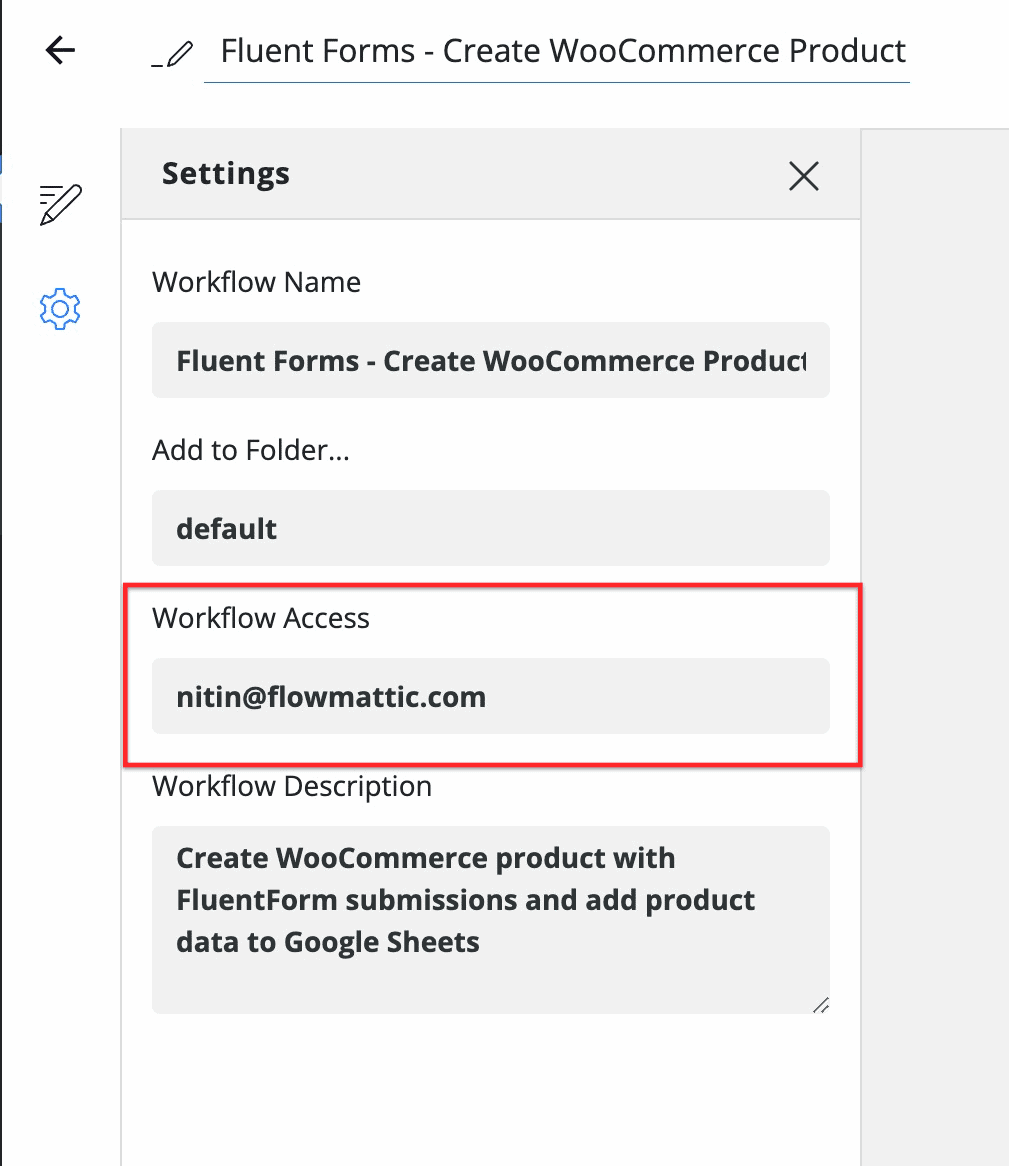
PS: The user email you're entering here need to have FlowMattic - Workflow Manager role assigned.
Once you share the access, the user can see this workflow in his workflows dashboard and can edit it as well.
Managing Integrations
The bigges concern with the user based workflows is that, users access to the integrations admin page. We have made it easy with two new options for site admins.
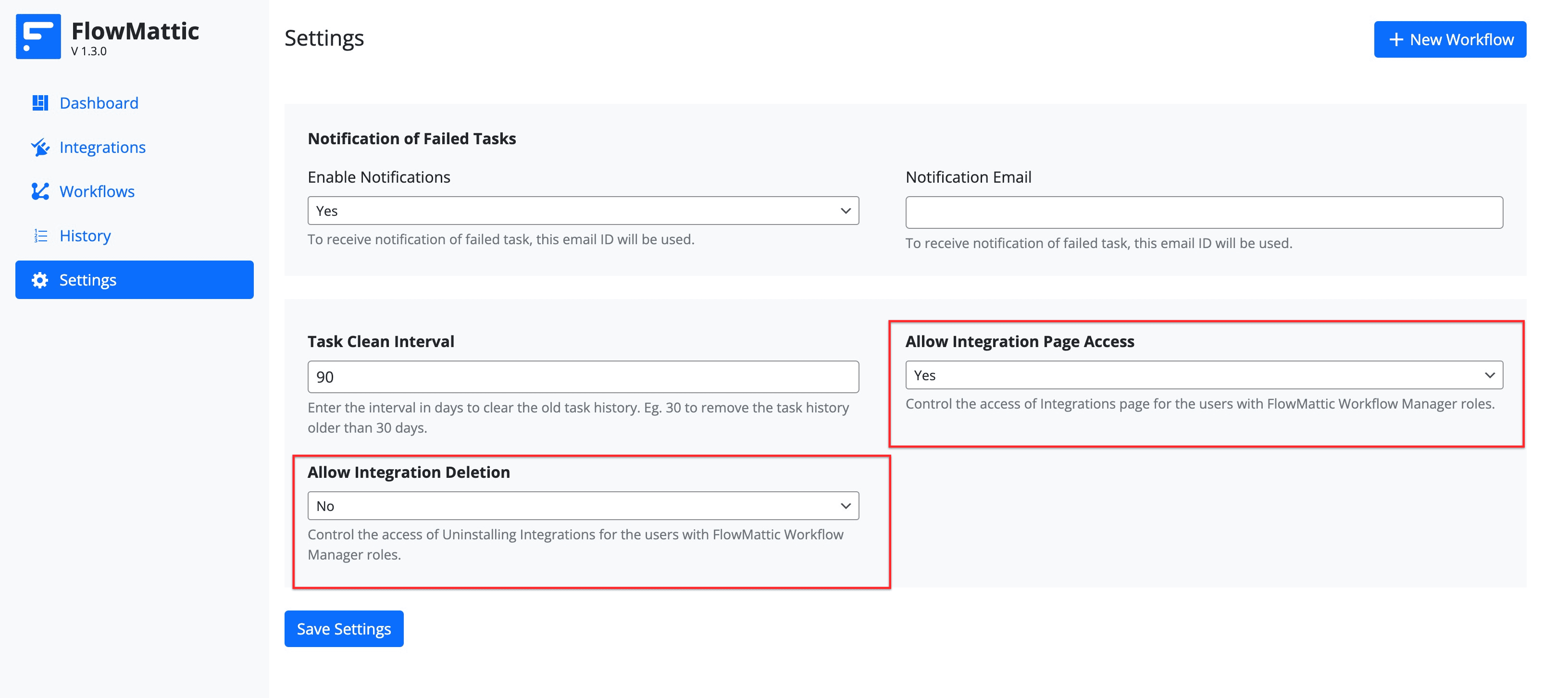
Since the integrations are installed in a separate directory, it is not possible to have each user install integrations only they need etc. All the installed integrations will be available to all the users.